Navigation
Navigation makes applications more interactive, which helps users navigate in, out, and across the app. Add such navigations to your React app in few simple steps:
Add Navigation
For example, navigate from one page to another, navigate to a different website, or navigate to the page with the select ID option
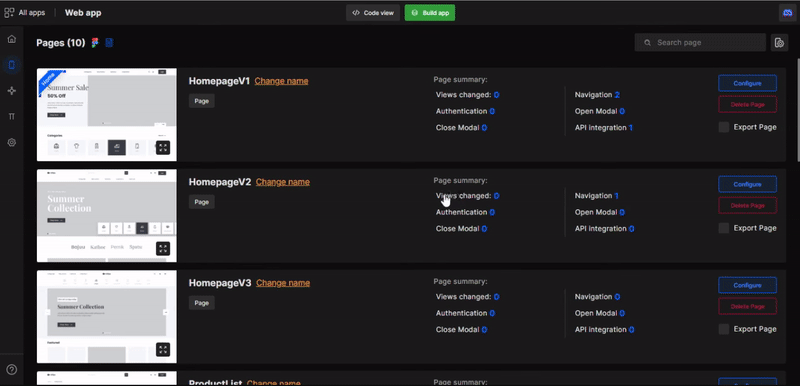
| Type | Description |
|---|---|
| Page Navigation | Navigate to a specifically selected page from the application’s page list |
| Link Navigation | Provide an external link and navigate to it |
| Section Navigation | Navigate to a specifically selected section of the page |
Navigation argument
While setting up navigation action, you can also pass the data from the current page to the page you are navigating to via API response, Navigation argument, & constant files.
API response: If your current page has API integrated which is receiving data in response that you can share that data to the page you're navigating to via API response.
Navigation argument: If the current page already has Navigation argument set up. Then you can pass that same data to the page you're navigating to.
Constant: If you have added constant files, then you can pass the constant data to the page you are navigating to.
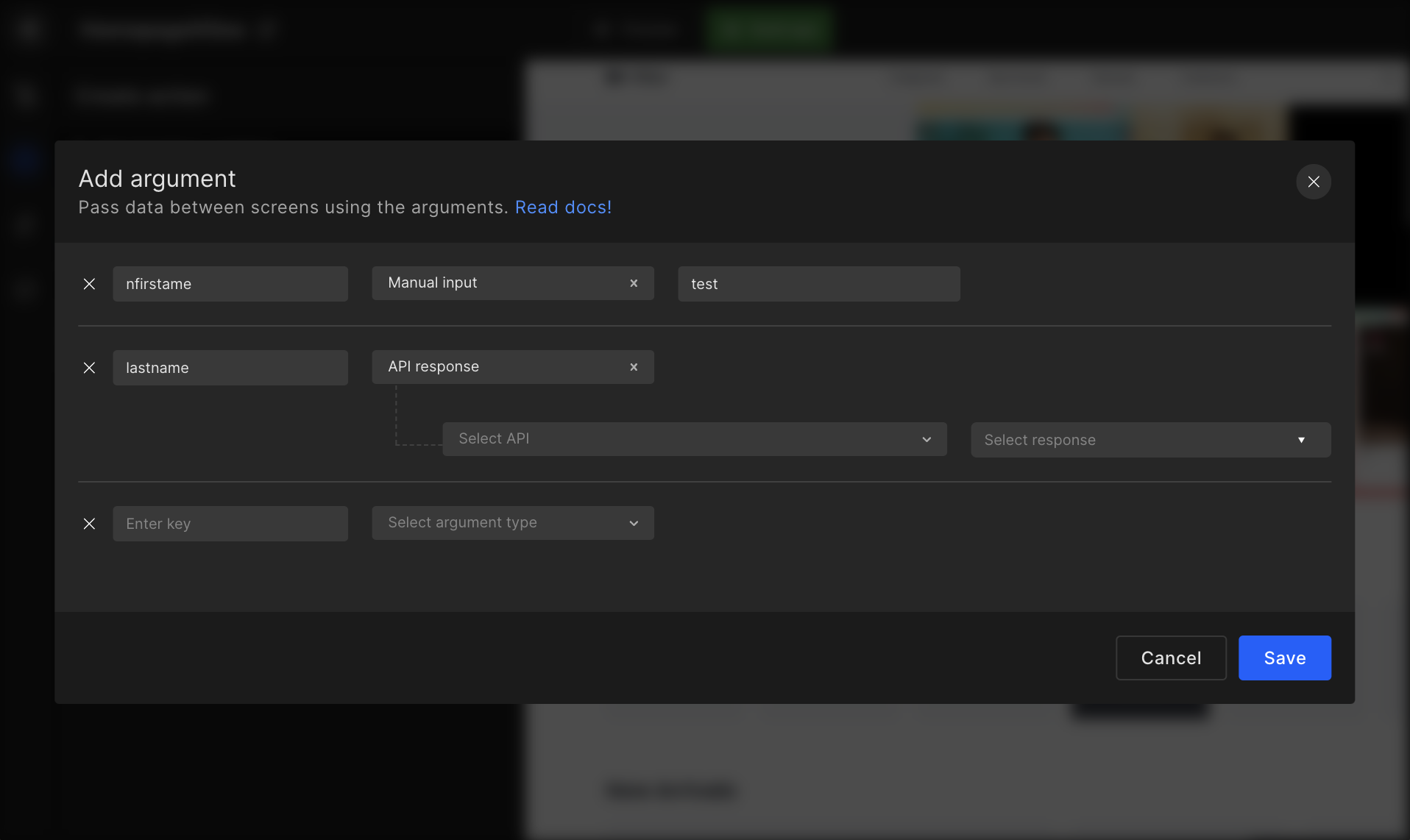
Back navigation
Navigate back to the previously visited pages of your application using back navigation.
For example in the below gif we are configuring a button to take us to the previous page.
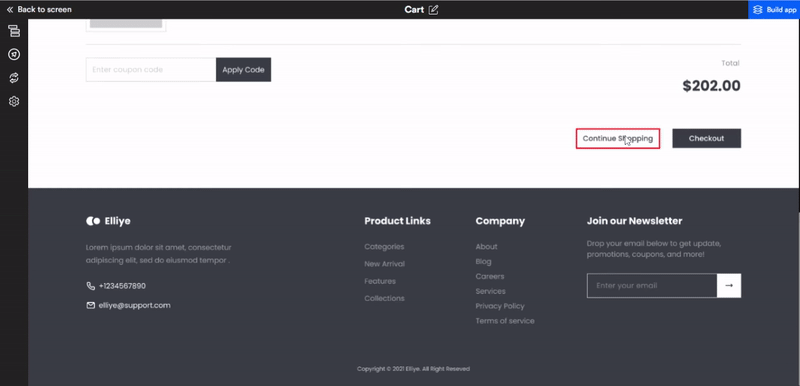
Got a question? Ask here.